










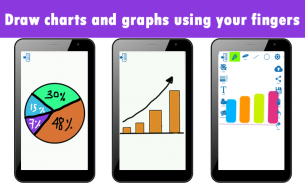
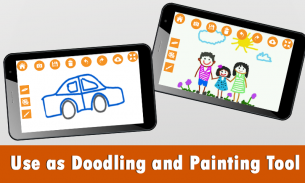

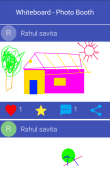






คำอธิบายของ Whiteboard - Draw Paint Doodle
Whiteboard – Draw Paint Doodle is the tool to let you carry the real time whiteboard in your pocket. Got tickled with some idea, pull your device, launch the Whiteboard – Draw Paint Doodle app and shape your idea right there. The app comes with three modes 1. Whiteboard 2. Kids board and 3. Doodle desk. Each mode is customized to let you make maximum use of the device screen to draw on it.
Whiteboard Draw Paint Doodle Allows you to do simple as well as complex drawings. The app presents you 3 modes Whiteboard; It allows you to draw and discussion for any idea with a professional interface, Doodle Desk and Kids Board can be used as a fun drawing tool for both kids and elders. The app Whiteboard Draw Paint Doodle is also very simple to use - simply start the app and then draw on the screen by dragging your finger. Includes advance feature including the ability to change colors, line width and transparency. Also includes tools for drawing basic shapes like circle rectangle etc. Drawings can be saved to device or share with your friends to show your ideas, use your gallery picture and use it as a clipart with zoom-in zoom-out facility.
The app also contains option to publish your creative with the community with photobooth, now you can share, like and comment on the images shared on photobooth.
App Features:
Discus or design your idea at on the go.
Includes basic drawing tools.
Draw with finger.
Customizable interface.
Gives you maximum place to draw.
Save Drawings as Images in your gallery.
Multiple Tools/Colors.
Control size and transparency of brush stroke.
Insert text, Predefined shapes, Beautiful Clip arts, Callouts
Multiple paper backgrounds to draw or use Solid fill background
Save image to gallery and open saved image to reuse
Social share feature allow you to Share your images at Facebook,Whatsapp, email and many more.
Kids board
doodle desk
Photobooth
Unlimited Undo and Redo.
Set default background from papers, pictures or your drawings
Multi-orientation support with option to select manual or from device orientation
Choose images from your camera or gallery
Like, comments and share the photos on photobooth
กระดานไวท์บอร์ด - วาดสี Doodle เป็นเครื่องมือในการช่วยให้คุณสามารถพกพาไวท์บอร์ดเวลาจริงในกระเป๋าของคุณ Got tickled กับความคิดบางอย่างดึงอุปกรณ์ของคุณเปิดไวท์บอร์ด - วาดสี App Doodle และรูปร่างความคิดของคุณมีสิทธิ์ app มาพร้อมกับสามโหมด 1. กระดานไวท์บอร์ด 2. เด็กและ 3. แผนก Doodle แต่ละโหมดปรับแต่งเพื่อให้คุณสามารถทำให้การใช้งานสูงสุดของหน้าจอของอุปกรณ์การวาดภาพบนมัน
ไวท์บอร์ดวาดสี Doodle ช่วยให้คุณทำง่ายเช่นเดียวกับภาพวาดที่ซับซ้อน แอปพลิเคนำเสนอคุณ 3 โหมดไวท์บอร์ด; จะช่วยให้คุณวาดและการสนทนาสำหรับความคิดใด ๆ กับอินเตอร์เฟซมืออาชีพ, โต๊ะเขียนหนังสือ Doodle และคณะเด็กสามารถนำมาใช้เป็นเครื่องมือวาดภาพสนุกสำหรับทั้งเด็กและผู้สูงอายุ แอปไวท์บอร์ดวาดสี Doodle ยังง่ายมากที่จะใช้ - เพียงแค่เริ่มต้นการตรวจสอบและแล้ววาดบนหน้าจอด้วยการลากนิ้วของคุณ มีคุณสมบัติล่วงหน้ารวมทั้งความสามารถในการเปลี่ยนสี, ความกว้างของเส้นและความโปร่งใส นอกจากนี้ยังมีเครื่องมือสำหรับการวาดรูปทรงพื้นฐานเช่นสี่เหลี่ยมวงกลม ฯลฯ ภาพวาดสามารถบันทึกไว้ในอุปกรณ์หรือแบ่งปันกับเพื่อนของคุณเพื่อแสดงความคิดของคุณใช้ Picture Gallery ของคุณและใช้มันเป็นภาพตัดปะกับซูมอินซูมสถานที่ออก
การตรวจสอบยังมีตัวเลือกในการเผยแพร่ความคิดสร้างสรรค์ของคุณกับชุมชนด้วยตู้ถ่ายภาพตอนนี้คุณสามารถแบ่งปันชอบและแสดงความคิดเห็นในภาพร่วมกันบนตู้
คุณสมบัติต่าง:
Discus หรือการออกแบบความคิดของคุณที่ในระหว่างการเดินทาง
รวมถึงเครื่องมือวาดภาพขั้นพื้นฐาน
วาดด้วยนิ้ว
อินเตอร์เฟซที่ปรับแต่งได้
จะช่วยให้คุณสูงสุดในการวาด
บันทึกภาพวาดเป็นภาพในแกลเลอรีของคุณ
เครื่องมือหลาย / สี
การควบคุมขนาดและความโปร่งใสของจังหวะแปรง
แทรกข้อความ, รูปร่างที่กำหนดไว้ล่วงหน้าศิลปะคลิปสวยคำบรรยายภาพ
ภูมิหลังกระดาษหลายการวาดหรือใช้พื้นหลังเติมของแข็ง
บันทึกภาพในแกลเลอรี่และเปิดภาพที่บันทึกไว้เพื่อนำมาใช้
คุณลักษณะร่วมกันทางสังคมที่ช่วยให้คุณสามารถแบ่งปันภาพของคุณใน Facebook, Whatsapp, อีเมล์และอื่น ๆ อีกมากมาย
คณะกรรมการเด็ก
โต๊ะเขียนเส้นขยุกขยิก
Photobooth
ไม่ จำกัด ยกเลิกและทำซ้ำ
ตั้งพื้นหลังเริ่มต้นจากเอกสารภาพหรือภาพวาดของคุณ
การสนับสนุนหลายปฐมนิเทศมีตัวเลือกในการเลือกด้วยตนเองหรือจากการวางแนวอุปกรณ์
เลือกภาพจากกล้องหรือแกลเลอรีของคุณ
เช่นเดียวกับความคิดเห็นและแบ่งปันภาพถ่ายในตู้ถ่ายภาพ











